To submit items to the GSA Weekly Announcement emails, please access the google form below.
Submit a GSA Weekly Announcement
Any event that is submitted to the GSA Weekly Announcement will be automatically added to the Graduate Students Events calendar, given that the event is either organized by graduate students or invites graduate students to attend, and does not span the course of several days.
Please see Rice University's Off-Campus Housing Search for information about leasing/renting and finding a roommate.
Haven't created an @rice.edu Google account?
If you have never used your @rice.edu Google account (which is provided to all Rice students), then please go to this page to set your password for your @rice.edu Google apps account. Then see the following for more information on accessing the Google form.
Error? Ensure that your @rice.edu Google account is the default before clicking the link to the Google form
When clicking the link to the form for submitting a GSA Weekly Announcement, you may encounter an error. If you do, then you need to ensure that your @rice.edu Google account is set to be the default before clicking the link.
In order to do this, please follow these instructions:
- Navigate to google.com
- Click the circle in the top right
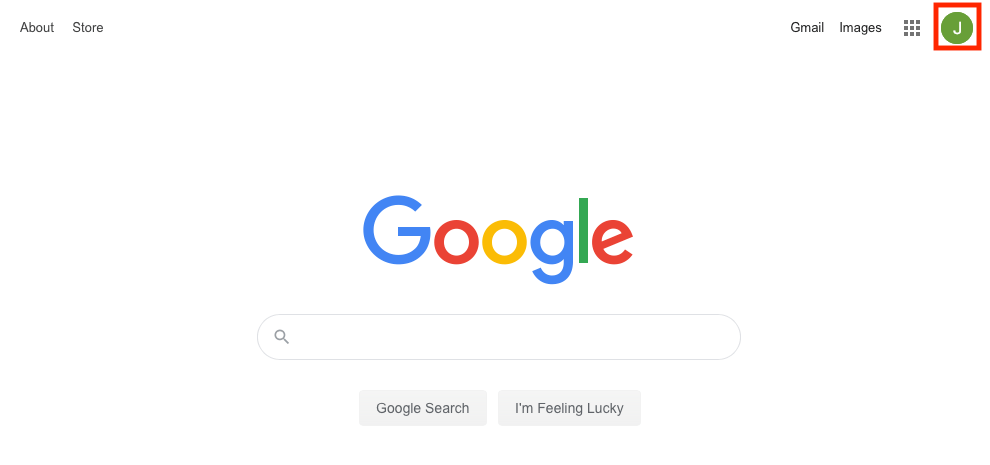
3. You will see a list of accounts. If you see your @rice.edu Google account, then select that and sign in to it, then click the link to the GSA Announcements. If you do not see your @rice.edu Google account, select add another account and sign in to your @rice.edu Google account, then click the link to the GSA Announcements.
Please email gsa[@]rice.edu if you have any issues.
